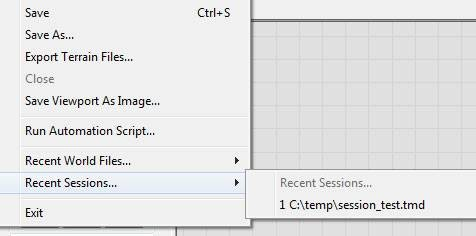12.会话文件
会话文件允许你保存节点在当前 World Machine里的构建状态。在你下次打开TMD时,构建结果将自动恢复。
保存一个会话
保存当前世界很简单。 唯一的前提是,这个世界一定是一个有比较复杂的节点数量。如果是这样,当你关闭一个世界文件时,或试图退出程序时,系统会提示你是否要保存当前会话。
恢复一个会话
会话文件保存在同一文件夹作为.tmd文件,扩展名为.tmd会话。任何时间加载文件,World Machine将检查是否存在一个会话文件,如果有也会加载它。

一旦世界加载了会话文件你可以选择删除会话文件,或者在磁盘上删除它。如果你仅仅是加载世界重新导出或检查选项和要保留的会话信息,后者是最有用的选项。
World Machine有一个单独的recently-大多数使用的菜单,可以帮助你跟踪你保留的会话文件。